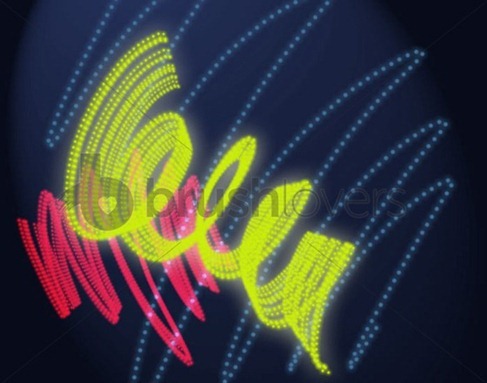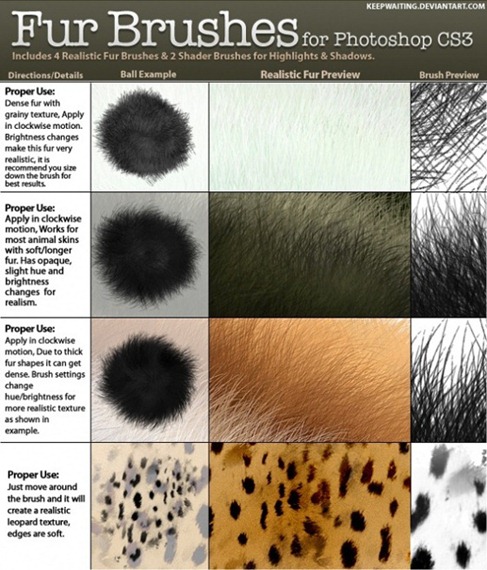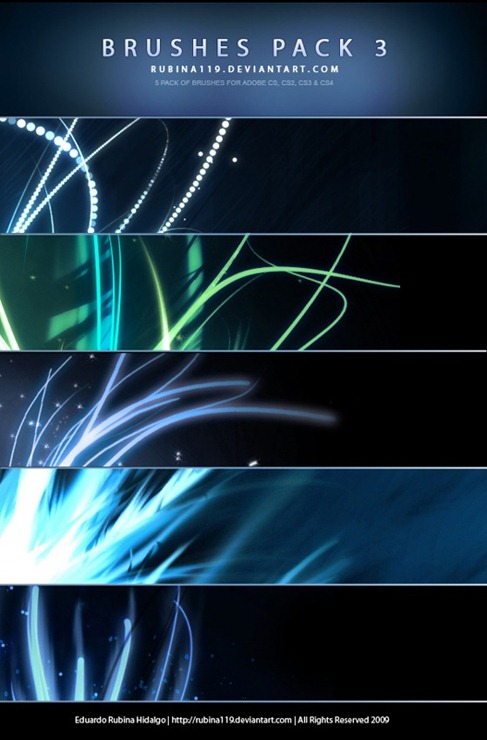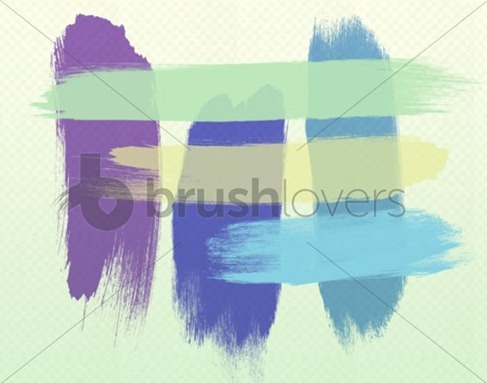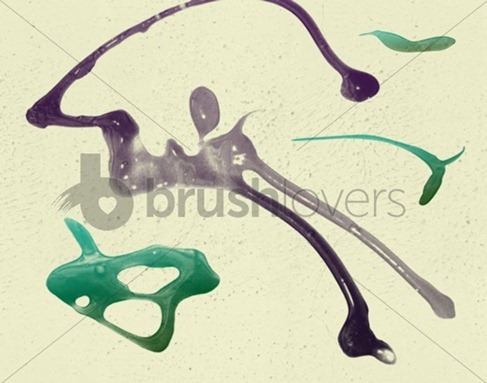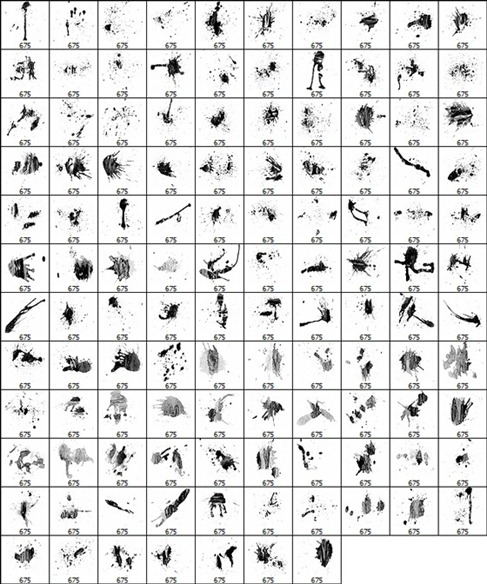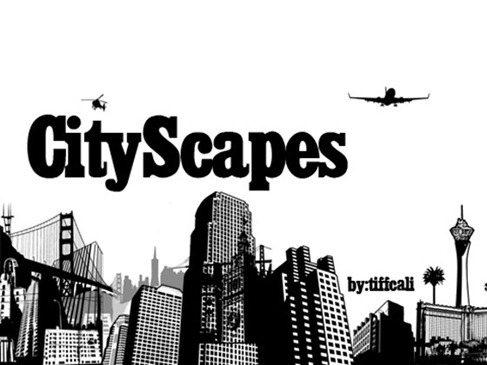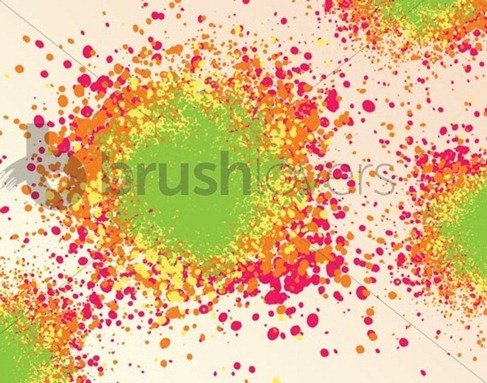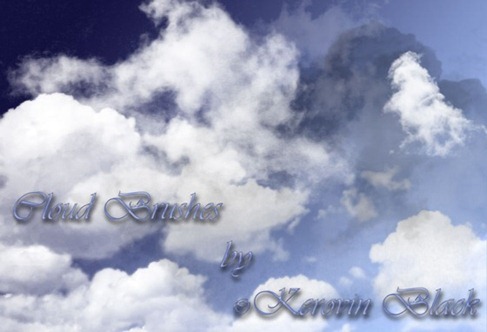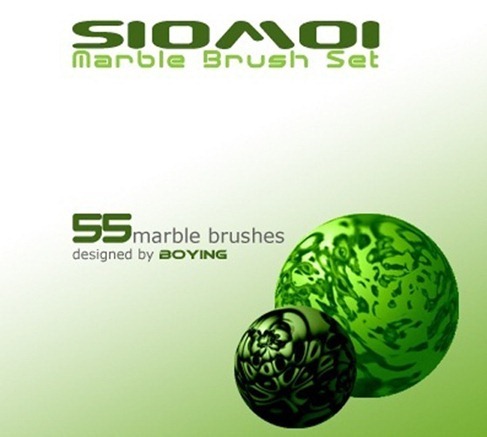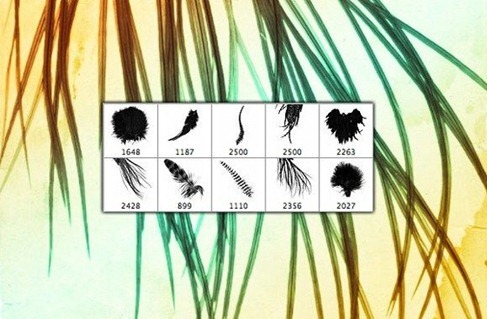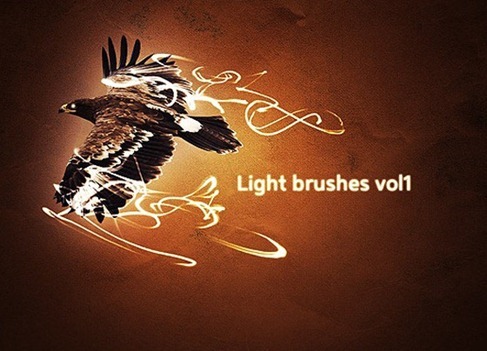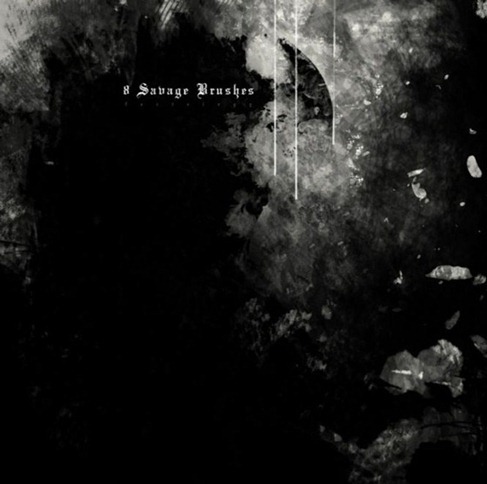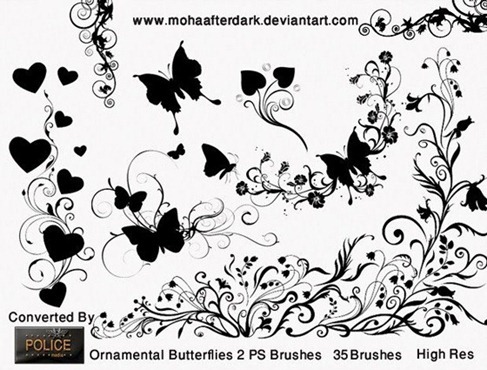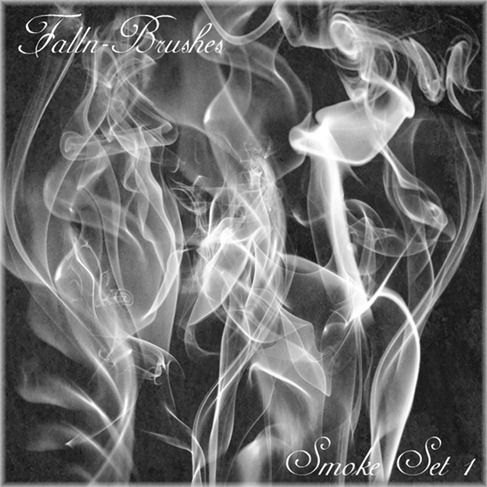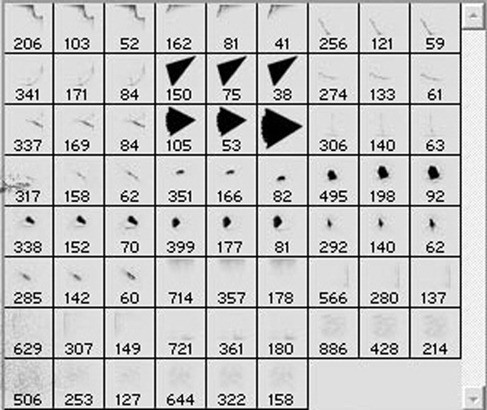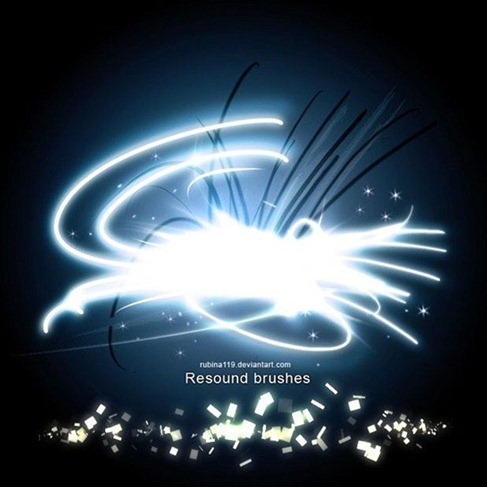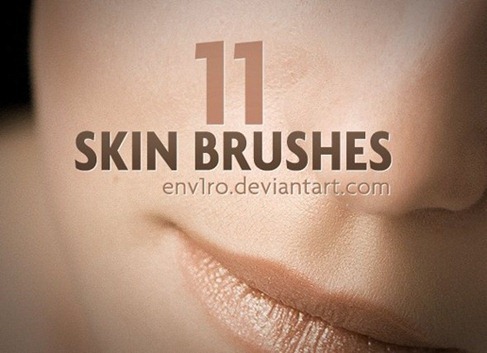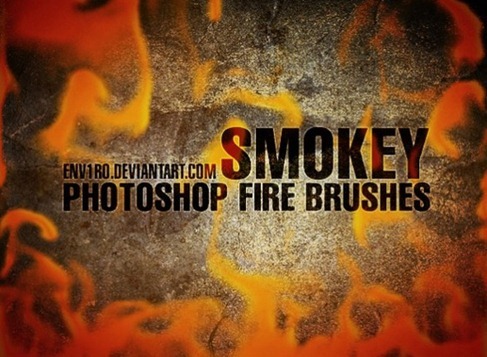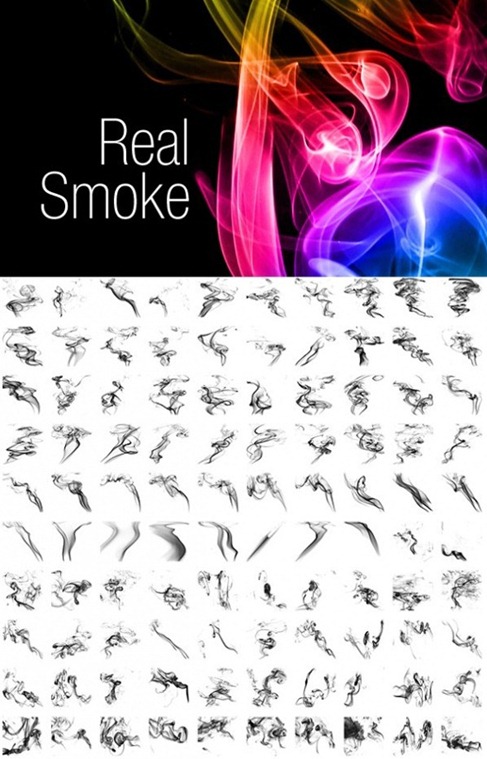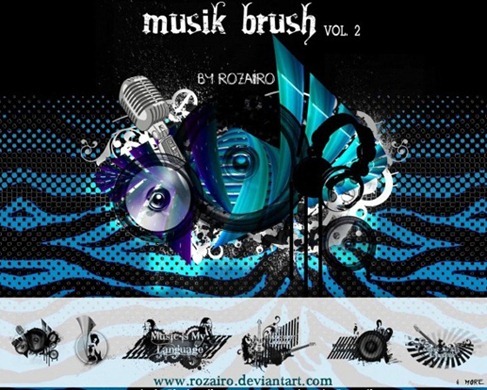Brushes are designer’s best friend, particularly web designers who don’t illustrate graphics much. Photoshop has a fine set of default brushes. Beside the ordinary circular you probably use often, there are sets of alternative shapes, Thanks to the great community of designers out there who constantly distributing and sharing their brushes, Here Are Some beautiful collection of Photoshop brushes which are really very useful for designing purposes
3. Fur Brushes
10. Gel
11. Assassin Brushes
12. Shining sparkles
14. Gleaming Halo
16. Lines of light
17. Fine Spatters
18. City Spaces
19. Ink Splatters
20. Clouds Brushes
21. Marble Brushes
22. Feathers photoshop brushes
25. Savage brushes
28. Smoke Brush Set
29. Paper Brushes
30. HD Space Brushes
31. Star Brushes
32. Resound Brushes
33. Comet Brushes
34. High Resolution Paint Stroke
35. Techno Brushes
38. Revnart Smoke
40. Musik Brushes
Author Bio
Lief is a creative designer, blogger and iPhone app developer. He works for several companies as freelancer contributing brushes, filters and helping designers across blogosphere. In his free time he competes with logo designers at LogoArena to showcase his talent, In fact he won few contests too. He recently developed a tool which is handy to check pnr status of trains and flights.